![]()
Office 365 Outlook Online has a great feature that provides deeper protection against malicious URLs, called “URL detonation”. Not only does Office 365 Outlook Online check a list of malicious URLs when a user clicks on a link, it also performs real-time behavioral malware analysis in a sandbox environment to identify malicious links. URL reputation checks are already a part of their Advanced Threat Protection; URL detonation will be in preview later this year.
What does this mean? Have you ever received an email with a link that you wonder, or should wonder, “Is it safe”? Then follow these steps:
- Open Outlook Online by using your web browser: To do this, open any web browser, I prefer Edge in Windows 10, go to mail.office365.com.
- Enter your username and password.
- Find the email message and click the link.
By opening your mail with Outlook Online instead of the Outlook 2016 Desktop Client you now are provided with the Advanced Threat Protection engine. If the link is malicious you can expect a pop up like this:
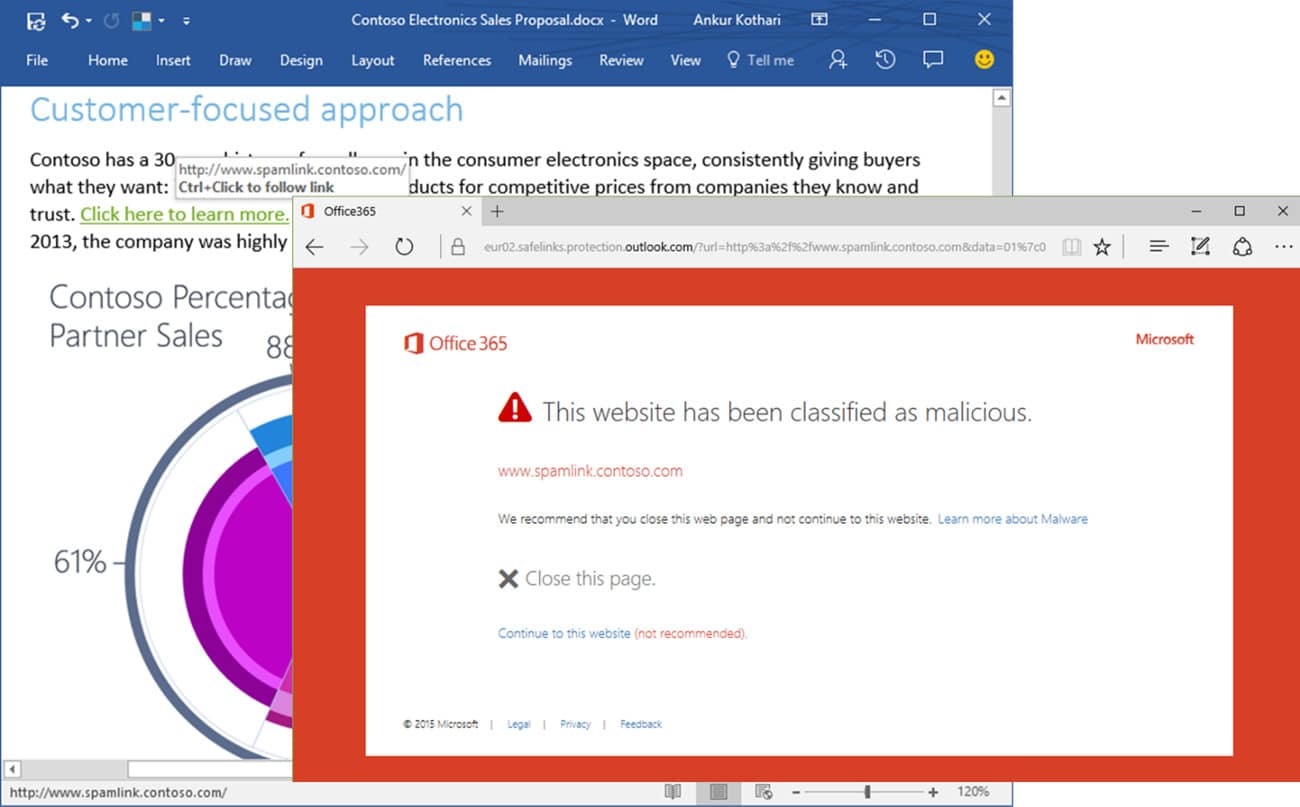
Wow, how great is that! In just a few steps, you have prevented a potential malware attack on your computer, loss of data and down time while your computer is being rebuilt.
This is also a great time to take notice of how easy Outlook Online is to use. Outlook Online provides most of the features of the Desktop Client with more protection. The Office 365 Roadmap shows this protection is going to be extended to the whole Office 365 Online Suite in the coming months.

 Mon-Fri 8 AM to 6 PM Mountain
Mon-Fri 8 AM to 6 PM Mountain 888-686-3025
888-686-3025



