Microsoft Dynamics 365 Business Central: Your Guide to the 2022 Wave 2 Release
Key Points:
- Microsoft recently announced the next wave of innovations coming to Business Central.
- Building on last year’s release momentum, this next wave of features and capabilities will help you optimize your business processes, drive better decision-making, and accelerate your digital transformation journey.
- Some of the key highlights for this release include a refreshed user experience that is more intuitive and easier to use and enhanced connected experiences with Power Automate.
- In addition, there are also new capabilities to help you manage your finances, streamline your supply chain, and much more.
Every year, Microsoft releases two significant updates for its business software, Microsoft Dynamics 365 Business Central. This is usually in the form of a new “wave” in the spring and another in the fall. Microsoft recently announced the highlights for this year’s fall release, Wave 2 of Business Central 2022. Today, we’ll look at some key features and changes in this release.
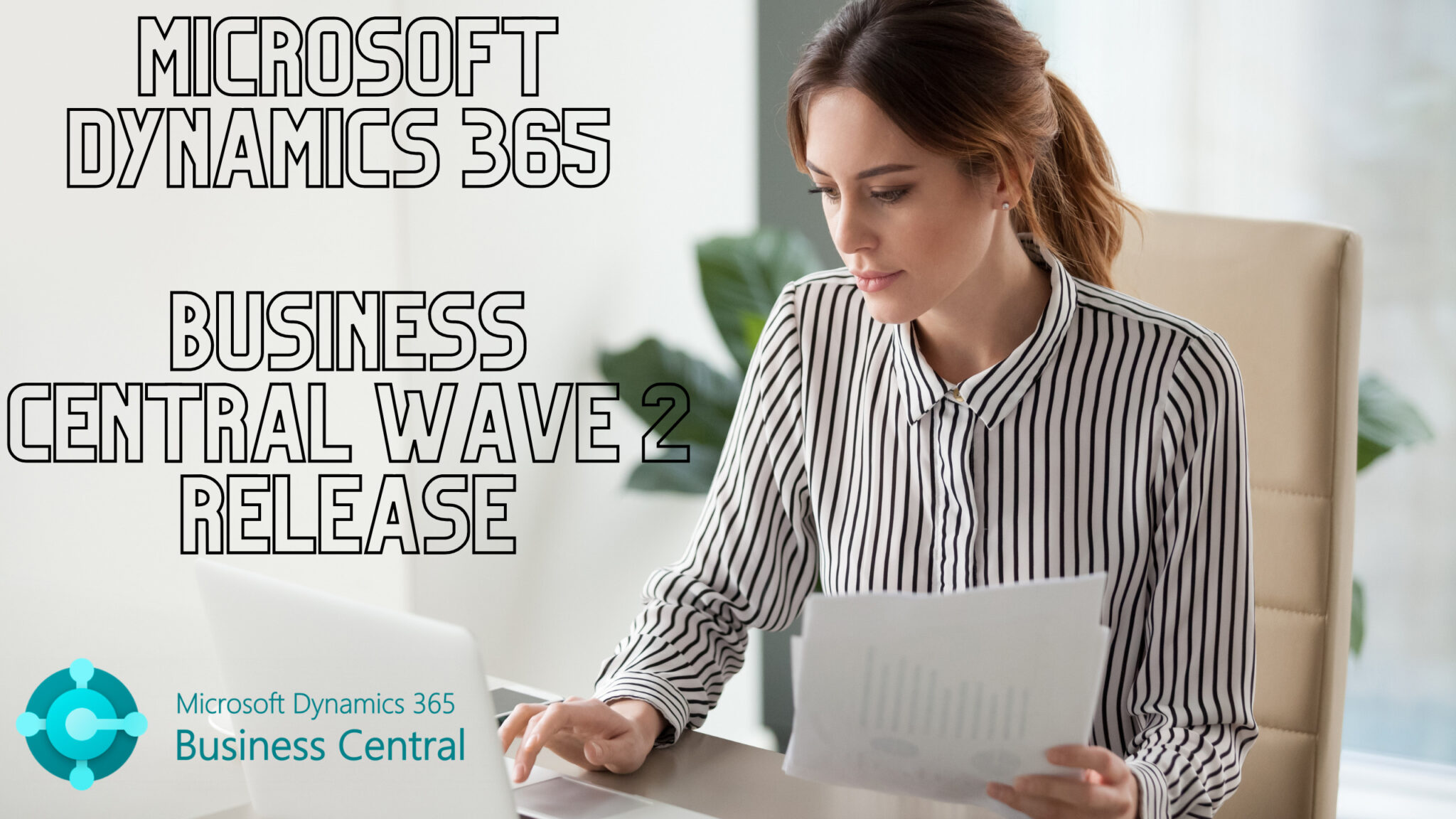
Onboarding: A Seamless User Experience Enabling Customers to Get Started Faster
The new release cycle will optimize the onboarding experience to ensure users can quickly get started and get the most value out of Business Central. Wave 2 will include several enhancements to make business users more productive.
The new wave improves the discoverability of apps that meet certain requirements (e.g., specific usage criteria or quality standards) in the AppSource portal. The new wave will offer a smoother installation and setup process when installing these applications through third-party business productivity services.
Development and Extensibility: Enhanced Developer Experiences and New Capabilities
Microsoft is making it easier to work with developers by moving Business Central entirely into Visual Studio. This will lower the cost of any programmers you collaborate with on projects and increase productivity. In addition, Microsoft has added some noteworthy abstractions that will make development more efficient. These abstractions will make managing objects across different workspaces more efficient.
These abstractions can also lead to quicker response times when collaborating with productivity partners like Team Foundation Server (TFS) without having NuGet packages bogging down your system resources. Finally, new constructs are written specifically so the software can be compiled faster; this means happier users who spend less time waiting while their favorite app loads.
User Interface: Expanding Possibilities With Improved Integration
Microsoft has been working hard to make it easier for users of their business software, especially those looking to integrate with third-party platforms. This brings improvements to Power Automate and makes it easier to access document attachments and automated assignments. An updated toolset will also make extending the central business experience more straightforward than ever before.
Governance and Security: Improved Security and Compliance
As your number one source for managing environments, Business Central will introduce new features to provide new capabilities for system admins. The new release includes several enhancements to help customers meet their governance and compliance requirements.
These include improvements to how user access and permissions are managed and enhancements to the auditing capabilities. Overall, these capabilities will help secure, monitor, and automate operational tasks across multiple entities in an easy way–and keep up with notifications on service updates.
Data Loss Protection: Reducing the Risk of Data Loss
The new release also includes a range of enhancements to help customers reduce the risk of data loss. These include improvements to how backups are managed and new capabilities for monitoring and recovering data.
The user interfaces across client devices is also upgrading with new design elements and more straightforward company switching options. Restoring deleted environments has been made even more convenient, too – now you can restore them in just seven days instead of awaiting Microsoft support assistance when things go wrong (or not).
Collaboration With Microsoft 365: Improved Experiences for Everyone
Microsoft is investing more in modernizing the user experience for business users and IT professionals by improving the interaction between Business Central and various Microsoft 365 applications. The 2022 release will offer improvements to OneDrive and Excel, as well as data editing capabilities across these applications, making them more accessible than ever!
Application Optimization: Better Productivity Is Around the Corner
The fall release will include optimizations in the application itself, such as improvements to bank reconciliation and the test report in the financial area. In addition, a statement report with two sections for outstanding reconciliations will be added. The journal entries from posted payment reconciliation journals can also be reversed, which will be very helpful for correcting mistakes. The reconciliation process will be further enhanced with the ability to reconcile entries by transaction date instead of just posting date.
Transparency for users will be increased through the renaming of account schedules to financial reporting. In addition, the function will be changed to provide a better overview of the available reports. This will help new and experienced users get a clear picture of the financial situation. The new release will include a VAT Date field on documents and entries and an improved text function for VAT clauses. A redesigned and configurable Intrastat function for all countries and regions will also be introduced, providing a history of previously reported periods.
How Will This Release Impact Your Business?
The impact of these changes will depend on how your business uses Microsoft Dynamics 365 Business Central. We’ve highlighted some key areas of focus for the upcoming release:
- Business Users: The changes to the user interface and collaboration with Microsoft 365 may be the most noticeable for you. The new design elements and more straightforward company switching options will make it easier to use Business Central, and the improvements to OneDrive and Excel will make it easier to edit data.
- IT Professionals and Partners: The changes to the development experience may be the most noticeable for you. The new features will make it easier to develop and deploy extensions, and the improvements to the way user access and permissions are managed will make it easier to manage your environment.
Whether connecting from a phone, tablet, or laptop – Business Central users will have an updated and consistent experience.
Final Thoughts
We’ve shared a few of the highlights for Business Central in the Wave 2 release, but there’s so much more to explore! If you’re not currently on the latest version of Business Central, now is a great time to upgrade. If you’re already on Business Central, you can soon start exploring the new features and capabilities. Either way, we can’t wait to hear what you think of the new release!

 Mon-Fri 8 AM to 6 PM Mountain
Mon-Fri 8 AM to 6 PM Mountain 888-686-3025
888-686-3025



