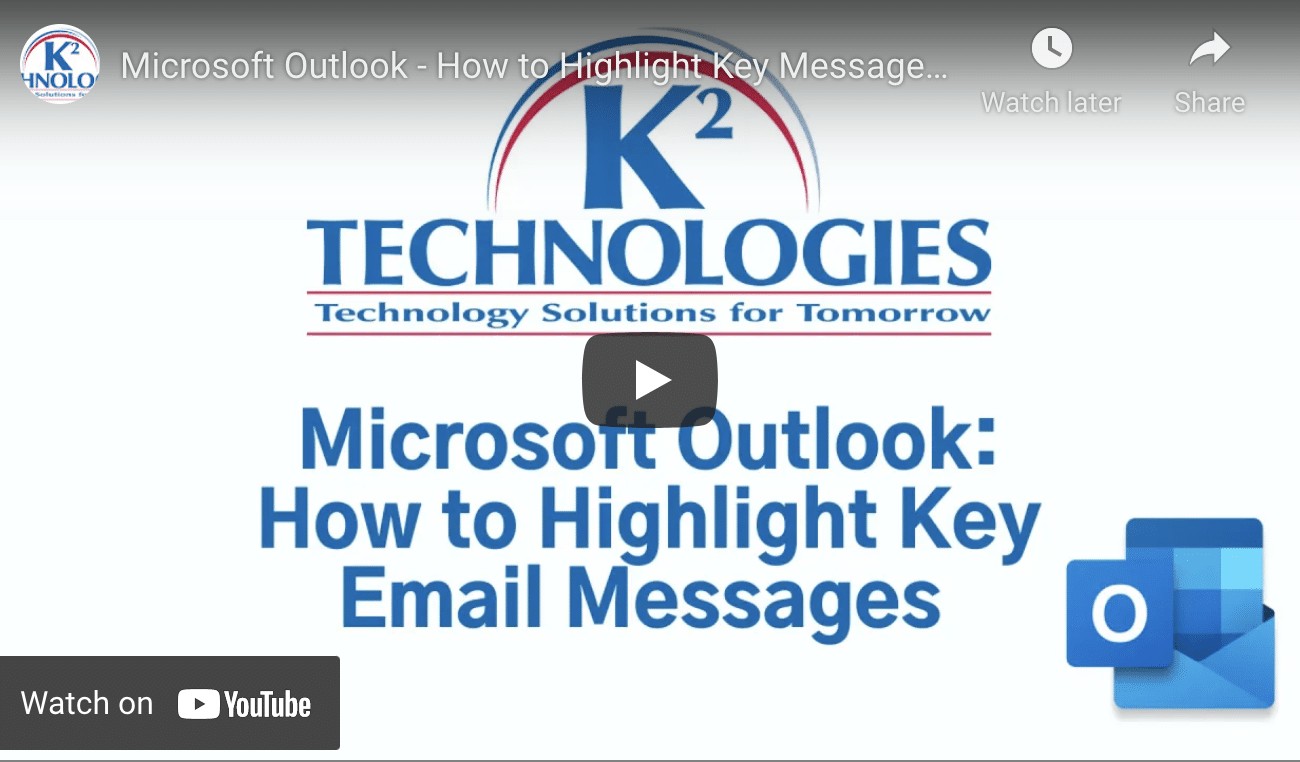
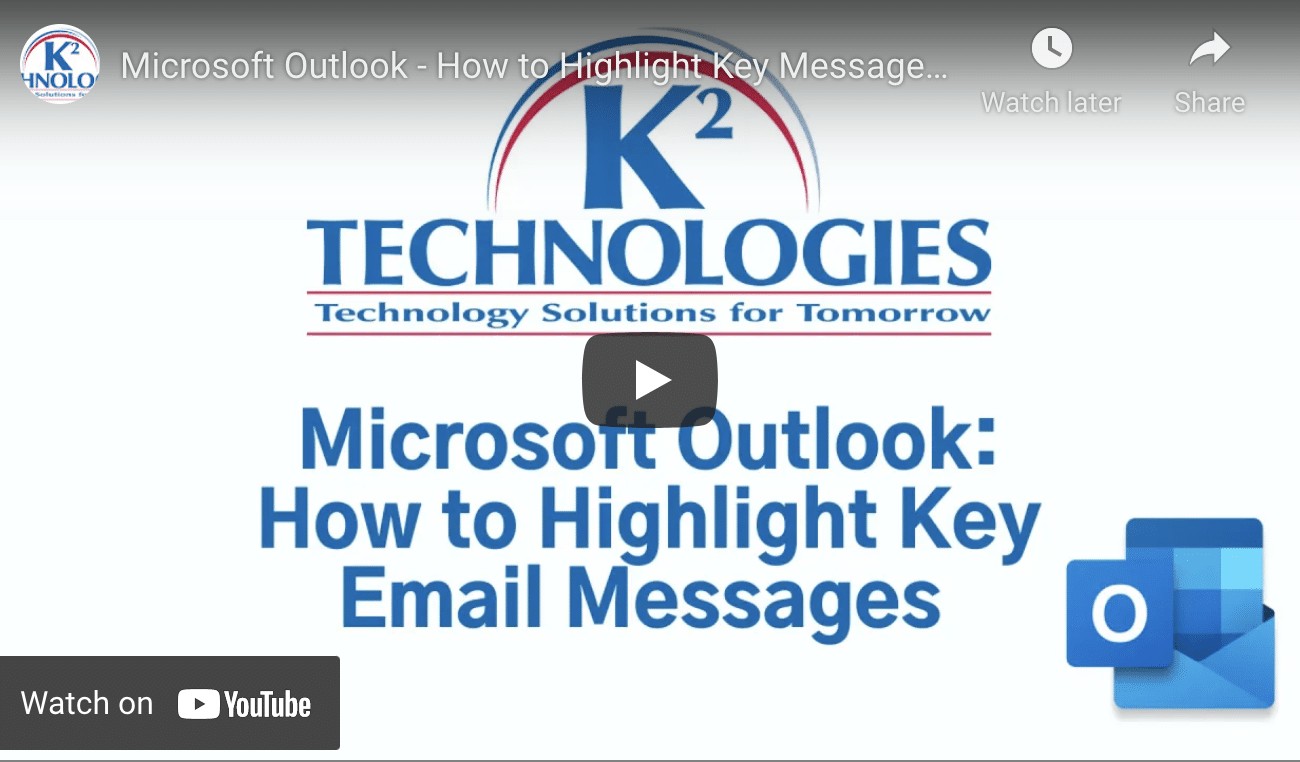
Microsoft Outlook Tips
Microsoft Outlook Tips: Applying Conditional Formatting Managing your Outlook inbox is critical to helping maintain overall productivity. With an influx of messages coming in every day, it can be very difficult to keep your inbox neat and organized. With the right...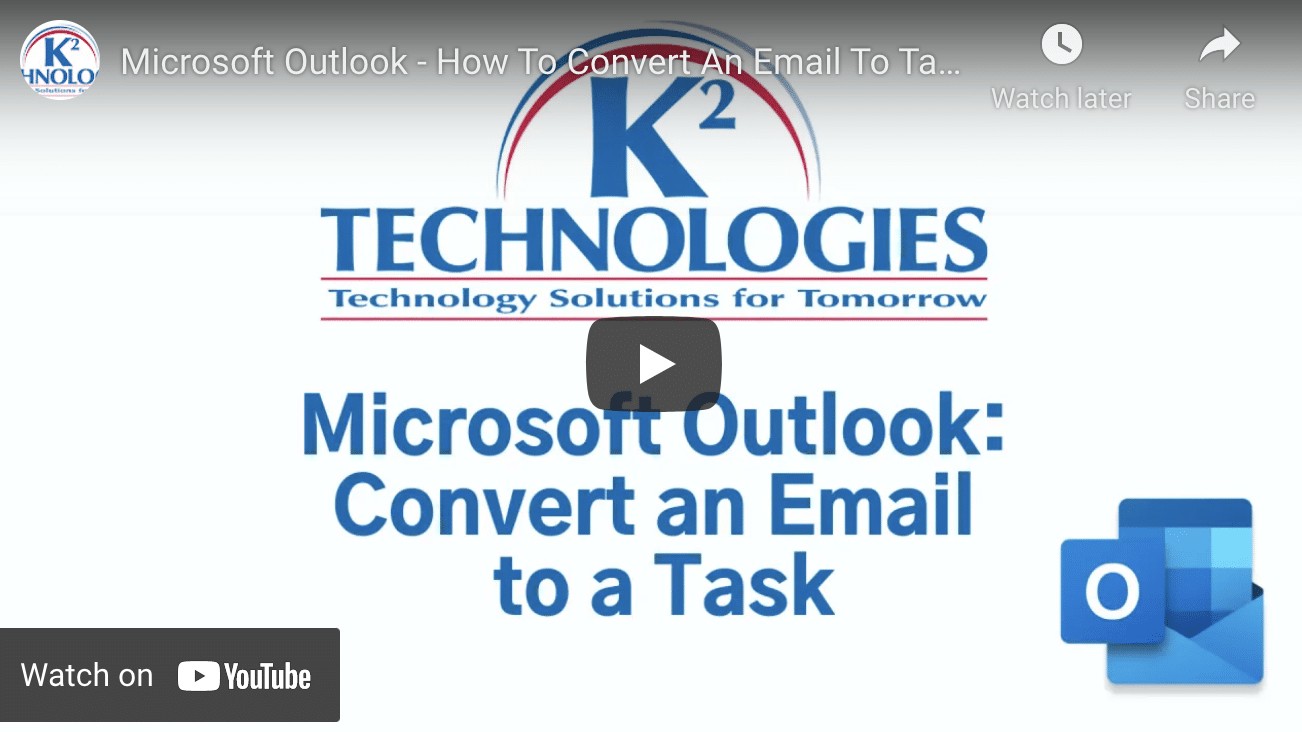
Organizing Outlook by Converting Emails to Tasks
Organizing Outlook by Converting Emails to Tasks Our professional email accounts are filled with tasks, whether they’re assignments from our supervisor, action steps to take on team projects, or even to-do lists we email ourselves as reminders. During busy...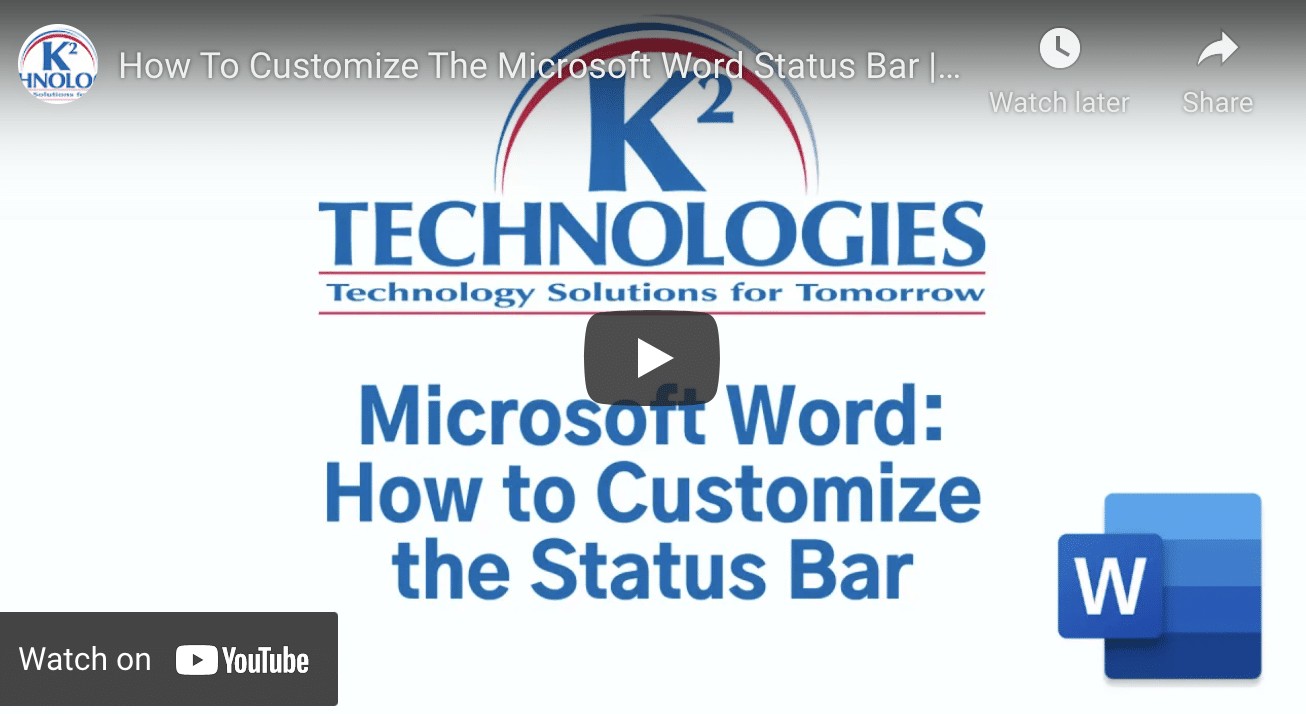
Simplifying Word by Customizing the Status Bar
Simplifying Word by Customizing the Status Bar The key to using a software application efficiently is quickly being able to access the tools you need. You can maximize your productivity when using Microsoft Word, in part, by customizing the status bar, making the...
Three Ways to Convert an Email to Task in Outlook
Three Ways to Convert an Email to Task in Outlook You can easily turn an email you receive in Microsoft Outlook into a task. Converting an email to a task turns all the information contained in the email, including the text, phone numbers, dates, etc., into an...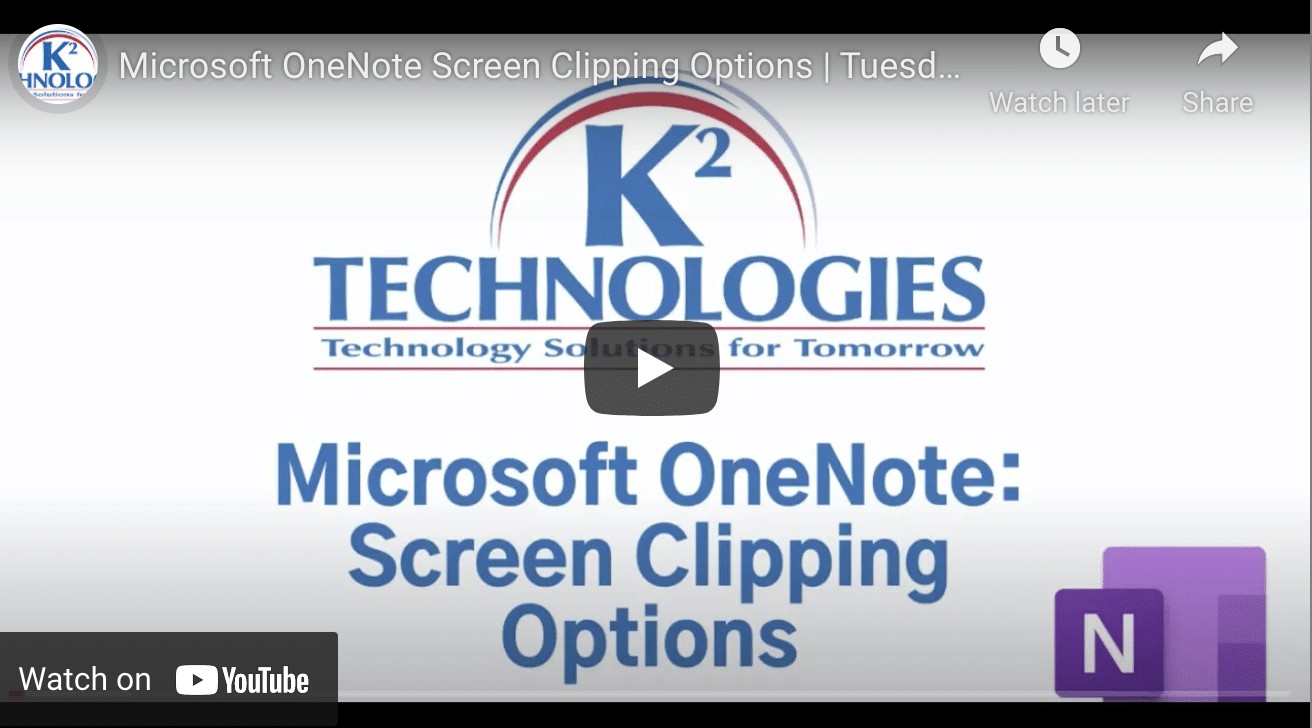
How to Easily Capture Content for Microsoft OneNote
How to Easily Capture Content for Microsoft OneNote When using Microsoft OneNote, you can easily capture content from images, articles, PDF documents and more, using one of the application’s three Screen Clipping Options. OneNote lets users capture content using...


